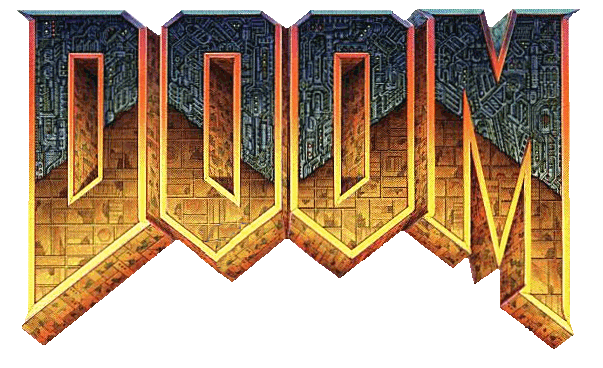
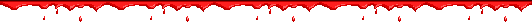
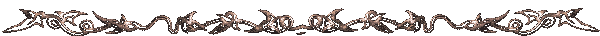
so, first of all, you're not gonna be able to learn how to set up doom without the ability to play them. so, here's the links to each game in .WAD format.
the ultimate doomand if you want more, here's a link on archive.org to a bunch of bonuses, as well as other games that run in the doom engine.
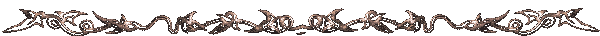
now that you've downloaded all of the games you want to play, you'll need a sourceport to play them in.
first is GZDoom, which most people use for more modern mods, it has a lot of support for new features and is in general far less limited than anything else. i use this one usually.
up next is something a bit closer to the original experience, Crispy Doom, which a lot of people use as a way to get a close to classic experience, with quality of life perks like widescreen support and higher resolution support.
for a really classic experience though, you'll want to use Chocolate Doom, which Crispy Doom forked from. this is a much closer experience to classic, DOS doom, which is really great if you wanna go on a nostalgia trip, or just to see what it was like back in '93.
if you want a nice middle ground between classic and modern, i'd use PrBoom+, which is my usual alternative when i don't use GZDoom. has a super nice feel, and i'd recommend it for if neither Crispy or GZ really does it for you.
admittedly, i am not an expert on source ports. i only know which ones i use, and i don't really know how to describe the differences all that well.
if you want more help, read the doom wiki article on them, which goes much more in depth on what they are and what the differences are between each other.
most of these can also run other doom engine games, like Heretic, Hexen, or Strife, if you were ever interested in trying those out too.
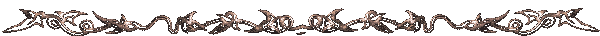
if you get interested in modding, the youtuber doomkid has this great playlist to help you get started, it has all the tools you'll need and it's explained great.
there's also another playlist by davidxnewton called david develops doom which has helped me a lot, especially in the early stages where i had no clue what i was doing.
i also think that ZDL is a great resource for many things, especially launching mods and configuring source ports, it's one of the coolest and most helpful things in the doom community.
there's also obviously the doom wiki, and the zdoom wiki for help with more advanced things you may need to know.
for custom maps, the /idgames page on doomworld is a great place to get fun levels. and doomworld in general is a great forum to talk about things with, if you need help with anything you can always just ask there and people will more than likely help you with anything you need.
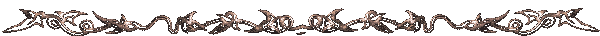
that's all i have for now! will update more as i find other useful resources. if you want, you can find my maps on the main doom page and play through them.
(they aren't great though, i still need to finish the episode for ultimate doom i'm making now. oh well.)